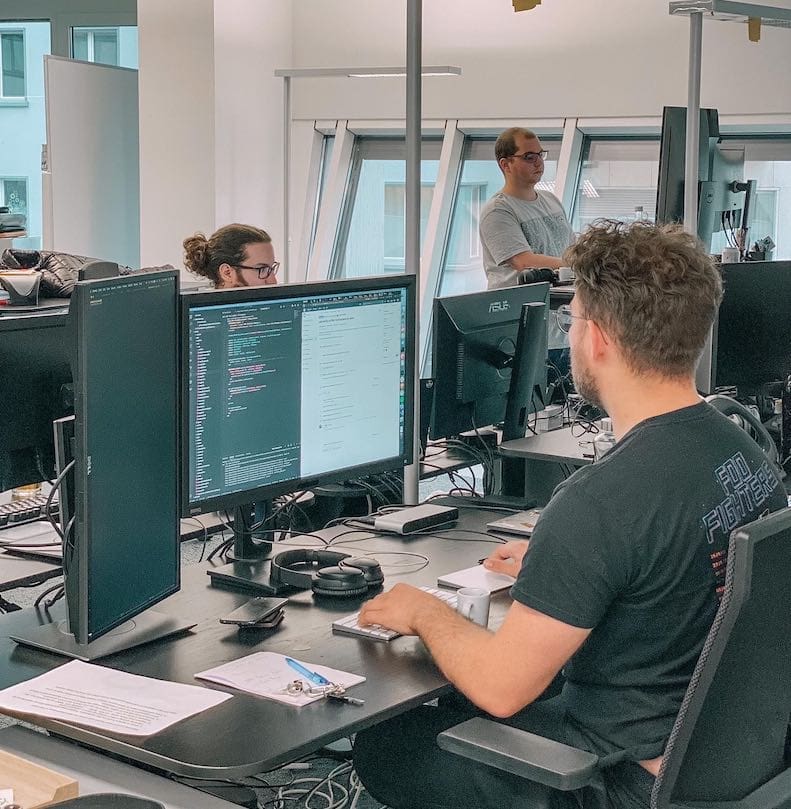Search Engines: Comparing Solr, Elasticsearch and OpenSearch
In today’s web applications, search functions are omnipresent. Searching for product titles or within a product description is a necessity for e-commerce, but the search isn’t limited…
We provide you with an application which allows you to easily upload your files to your Managed Server via File Transfer Protocol (FTP). Optionally, files can also be managed via the Network File System (NFS). NFS is a distributed file system protocol which allows you to access files via a computer network on your client machine, much like local storage access.
Easy file transfer to your Managed Server
Manage file structures and permissions
Connect your Managed Servers via NFS
To be able to upload data to your Managed Server as easily as possible, we provide you with FTP access. In addition, FTP Admin allows you to create and manage user accounts with FTP access. If you would like to connect your files via NFS, we are happy to offer this as a supplementary option.
More about NFS & FTPDo you have any questions about our products? Either contact Sales or go directly to your cockpit to see all the possibilities at Nine.